Tuesday, March 14, 2006
How Do I Leave Comments on the Memphis Reads Blog?
How do I leave comments on the Memphis Reads Blog?
1. Find a "comments" link at the end of the post, like this:
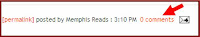
2. Click this link to go to the comments posting page, which looks like this:
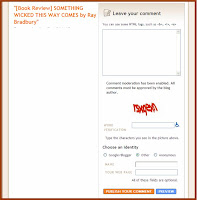 In the upper left corner, there is an option to show or hide the original post that the comment relates to. The rest of the left-hand column contains any comments that have already been made.
In the upper left corner, there is an option to show or hide the original post that the comment relates to. The rest of the left-hand column contains any comments that have already been made.3. Enter your comment in the box on the right-side of the page.

4. Complete the word verification query
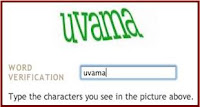
5. Choose OTHER as your identity option. This option allows you to post a comment without having to have a Blogger account.
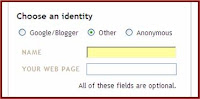
6. Enter you name. The field for "your web page" is optional.
7. Publish your comment. Comment moderation is enabled for this blog. Your comment will be saved until a blog moderator has approved it for publication.

Modified 6/3/07. Based on the Blogger.com help document, "How Do I Leave Comments on A Blog,"


